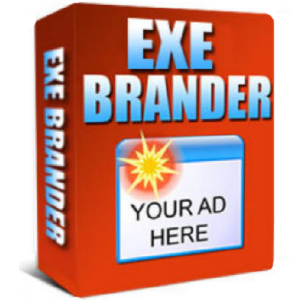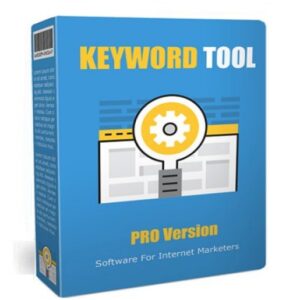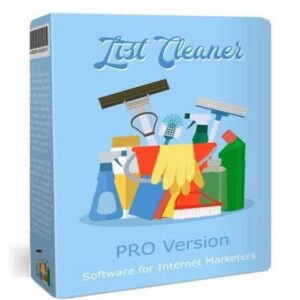Description
Each site comes with 120 videos (the latest selection of the most popular videos for any niche) imported from YouTube.com
So when you build your next Back Pain website, you can be sure it’ll be fully up to date with the very latest videos from youtube.
With each video, also comes additional content (niche-specific content) randomly selected from private label articles, ensuring that your pages are unique.
Most video site builders scrape content from YouTube so the pages they create are mere duplicates and TOTALLY USELESS in terms of SEO, and attracting organic search engine traffic.
Back Pain Video Site Builder won’t. Here’s where the software shines, in fact.
Some of the key features.
![]() Adsense ad units, featuring your Adsense ID, on each video page (Optional )
Adsense ad units, featuring your Adsense ID, on each video page (Optional )
![]() Custom text ad units (In place of Adsense). Advertise anything you want or need to (affiliate URLS, your own products, etc)
Custom text ad units (In place of Adsense). Advertise anything you want or need to (affiliate URLS, your own products, etc)
![]() Amazon ad unit, featuring your Amazon ID
Amazon ad unit, featuring your Amazon ID
![]() Search feature allowing visitors to search video titles by key word
Search feature allowing visitors to search video titles by key word
![]() Randomly-generated cross links on all pages to ensure UNIQUE site structure – and for full search engine spidering
Randomly-generated cross links on all pages to ensure UNIQUE site structure – and for full search engine spidering
![]() Video page featuring thumbnails of each video plus PLR content
Video page featuring thumbnails of each video plus PLR content
![]() Site Header customized with your own header text or graphic
Site Header customized with your own header text or graphic
![]() Regular HTML pages that can be edited using any HTML editor
Regular HTML pages that can be edited using any HTML editor
Quick and Easy Setup
![]() Activate the Site Builder
Activate the Site Builder
![]() Fill in a few details (Website, etc.)
Fill in a few details (Website, etc.)
![]() Select your article files (optional) and
Select your article files (optional) and
![]() Click the “CREATE” button
Click the “CREATE” button
A complete website is now instantly built for you, ready to upload into a directory on an existing website, or to a brand new website.
That’s all there is.
But I’m going to make it even easier and more profitable for you., by including full Master Resale Rights to the “Back Pain Video Site Builder”, sales page included, 100% free!
Meaning that you can sell the software yourself and keep every dollar you make.
Technical Requirements:
PCs running Microsoft Windows: (ALL VERSIONS). No Installation Required.
INSTANT DOWNLOAD
Back Pain Video Site Builder is delivered in a downloadable ZIPPED file. You’ll need an UNZIP utility and the Adobe PDF Reader to both unzip the package, and read any PDF file(s) included.
Most modern computers come with an unzip utility and you may already have the Adobe Reader installed. If not, use the above URLS to download them both, 100 per cent free.